Remember these five on-page SEO techniques for optimisation success to help your website sparkle and traffic rocket. Ok, we’ll quit with the Guy Fawkes and fire cracker puns but this is going to be fun. When you’re creating new web pages or blogs in your WordPress website, there are five key on-page SEO techniques to remember to give your site the best chance of getting found and online success.
(Whilst we’re focussing on WordPress websites for this particular blog, most Content Management Systems will have the same if not similar features to help with SEO so please read on.)
First of all, if you’ve got a WordPress site we recommend a cracking plugin called Yoast. You need this more than a pumpkin spiced latte to keep you warm on Bonfire night!
Five Key On-Page SEO Techniques
Ok, let’s get to optimising your web page or blog in WordPress using Yoast. Before I go on, are you ok with the term “on-page SEO”? Quick jargon buster then. On-page SEO is the process of optimising your web pages so they have the right content and code to get better ranked by Google for your relevant search terms or phrases. Got it? Great! Let’s crack on.
1. Use and optimise the slug
We’re not talking about the yucky creatures you find in your salad. It’s the “file name” that’s created by WordPress when you make a new post or page and how your URL looks. It has a hugely positive impact on your SEO efforts. Try use the keyword you want to rank for in the slug, being descriptive but don’t make it too long. Try avoid “stop words” like “a”, “the”, “and”. You might need to use them and that’s fine if necessary.
Here’s where to find that –
![]() It’s really important to note that if you’re going to go through your site and optimising the slug for existing pages, you have to be careful! Make sure you implement 301 redirects from the old slug to the new one otherwise you’re going to end up with 404 errors and that won’t win you any brownie points.
It’s really important to note that if you’re going to go through your site and optimising the slug for existing pages, you have to be careful! Make sure you implement 301 redirects from the old slug to the new one otherwise you’re going to end up with 404 errors and that won’t win you any brownie points.

2. Optimise your page copy
We want you to focus on writing great copy that someone will enjoy reading so that’s first and foremost. But where it feels natural include your keywords within the copy – don’t go crazy stuffing your page with keywords though.
Ideally you’ll want your keyword to appear in the first paragraph of your copy and aim for a good density (how many times your keyword is found on the page). Change it up too, you can use variations of your target keyword and keyword phrase so you don’t sound repetitive.
You’ll want to aim for an absolute minimum of 300 words per page and break it up with headings, and subheadings. Your WordPress site should be set up to use H1, H2, H3… to create a hierarchy. Like we’ve done in this blog.
The H1 is pretty important for a website’s SEO and usability as it’s hard to read a block of test without headings to break it up. The H1 is the title of the page or blog post on your website so it should only be used once so think about your heading structure.
Did you notice how we’ve used ‘on-page SEO techniques’ in the title, the first paragraph and the sub-heading of this blog? That’s because we’ve made it the focus keyword of this page and we’ve tried not to use that focus keyword on any other pages of our website as you don’t want to duplicate too much.
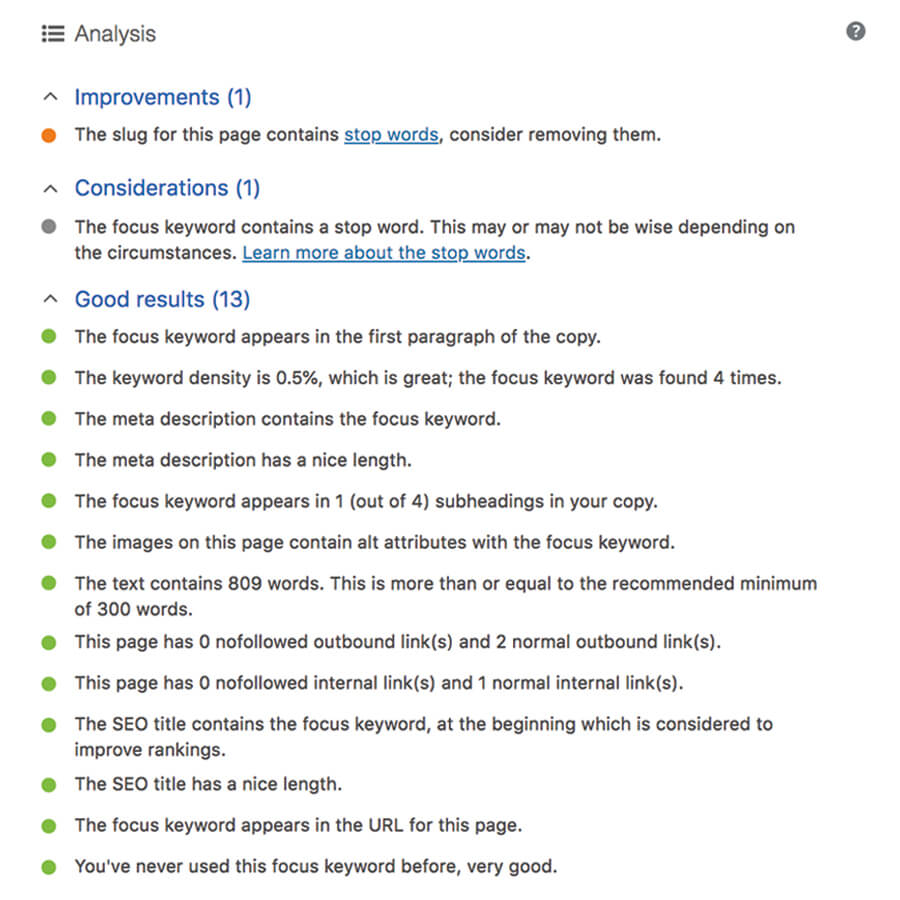
3. A picture says a thousand words
Literally but images can really help you to enhance your keyword density and add interest to your page. First of all, make sure your image file name has been saved out as something appropriate, ideally the target keyword or phrase and optimise the file size. A heavy images makes for a slow web page and Google doesn’t like that. You can use a service such as Tinypng to compress your files before uploading them, it’s easy peasy.
Add an ALT tag to your image too – be descriptive as people who use assistive technology will know what the image is about. Don’t just keyword stuff – your blog is not a turkey.

4 & 5. Make use of your meta title and description
These little beauties go hand in hand. By optimising your meta title and description some would say that it can help your SEO but it also helps your users. This is what your users see in the search results page of Google (SERP) so make it enticing so they will want to click on your website. Yoast gives you a little preview of how this will look in the SERP.
Make sure the title tag reads well, if the keyword slots in even better for your SEO. You can edit the title and meta description in your Yoast plugin and it gives you a handy little traffic light system to let you know how you’re doing.
When you post a link to your social media sites, they pull in the meta description. Get this right so you can get noticed by your intended audience.

_
Don’t worry, it all sounds a bit much I know but Yoast helps you along the way with the on-page SEO techniques giving you some tips for improvements or showing you what’s working well. Create your draft, pop in your focus keyword or phrase and then tweak and adjust.
Want some more? We’ve got a handy ebook with quick tips to get an ROI from your website on our resources section. Head over there and download it, no strings attached.