Launching a new website often comes with a big investment in terms of cash, time and resources. It can be quite overwhelming when your new website goes live and it’s no mean feat. Once you’ve tested, proofed and polished your new website you’re ready for the big finale!
Don’t stop there. Now you need to make the most of your investment. Here’s a quick checklist of some of things to do after you’ve pressed the big red button and before you start spreading the news of your new website.
- Make sure you turn your site on for search engines
- Add your Google Analytics tracking code to the website
- Have a live test of your contact or enquiry forms
- Make sure the site opens with www.yourdomainname.co.uk as well as domainname.co.uk
- Double check the links don’t go back to your old site or development site
- Submit your site to Google for crawling
- Ensure your SEO plugins are added and populated with your meta data and keywords
- Do a speed test (Google likes your website to load quickly)
- Check you have a ‘favicon’ (the little icon in the browser bar)
- Check you have a 404 page
Once you’ve kicked the tyres, it’s time to tell everybody about your new website. This is a great marketing opportunity and here are a few ideas.
6 Things to do when your new website launches

Write a blog
Write a blog to talk about the new website, the reason for the web redesign and the great features that users can find. Remember, a new website needs fresh content regularly so that your site doesn’t gather dust on the virtual shelf. Create a content plan now so that you’re ready to post regularly and you don’t loose momentum after the big launch day.
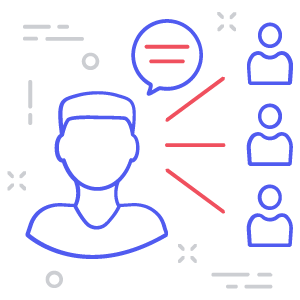
Tell everyone on social media
Create lovely branded graphics for Facebook, Twitter, Linked In and Instagram. Wherever your customers and existing clients are, you should let them know about your new site. A Facebook boost post is a great way to drive traffic quickly to your site.
This is also a great time to look at your whole online presence and check your listings. Google My Business is helps you appear on the maps section of Google, make sure it’s up to date with your description, details and images! You can ask customers for Google reviews which can boost your listing too.
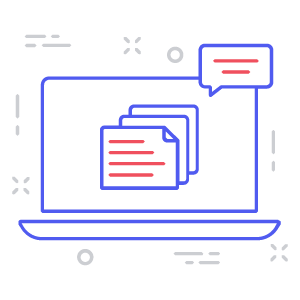
Send out an email campaign
Do you have a database of emails? This is a great time to ‘clean’ your list and to send out and html email broadcast to let everyone know about the new site and existing news in your business. Stay in touch with your customers, it’s really important to a well rounded marketing plan.
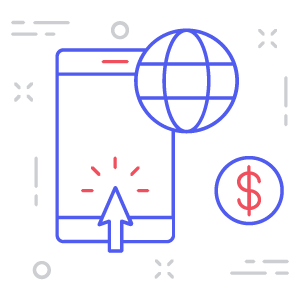
Run a PPC campaign
While your website is waiting to be indexed by Google, we recommend running a Pay Per Click campaign to drive traffic to your site. It’s also a fantastic opportunity to identify keywords that work for future search engine optimisation.
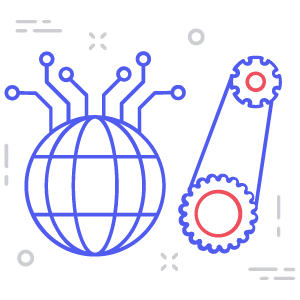
Get backlinks
Do you have newsworthy stories in your business? Do you have knowledge and expertise that you can share? Getting backlinks to a site is key, start by offering up guest content to other websites in return for a backlink to your new website.

Set a review date
Set a monthly or quarterly review date to review your site’s performance, review analytics and ensure that content is being updated regularly. Go pop it in the calendar right now!

We hope you’ve found this useful. If you’d like more information and full checklist, we’ve created a handy ebook to guide you through the process of launching a new website. It includes vital steps and hopefully makes the process a little less stressful. Download it from our home page!
